The app that I have been using the most is Aurasma. This app was suggested to me by Ben and I have been hooked on it ever since. With Aurasma, you create a video or picture and then ‘link’ it to another picture of an object (or of another picture). I have found that it will work either way but I think the point of the app is to link it to an object that you can just point your app at instead of having to rely on a picture. I have created a few and although some have been pictures of pictures, I also have videos of my daughters playing and linked the videos to pictures of objects other people may have (crayola pencil crayon box, my daughters play jeep, a chair). Although I know that not everyone has the same objects as me in their house, I can at least keep these with me and watch videos as my girls grow up.
For Aurasma in the classroom, I have already started planning out how I would like to implement it. As a DL teacher, I never get to see my students but I always have to send them stuff. It would be great to have auras sent to them so they are not receiving large video files. A few ideas I have had to date:
Foods course: making an omelet (recipe) I could take a picture of an egg. Making a smoothie, I could take a picture of a milk jug (provided the student has the same brand of milk)
Art: I could take a picture of a crayon box and link it to an activity
Science: I could make science lab videos and link it to everyday items
Social Studies: I could link assignments or historical videos to places on a map of the world
In reality, this augmented reality has many different uses and the more I think about it, the more I think that I could do this, or I could do that. I have been sitting here playing with apps, reading about apps and thinking about possibilities with my teaching for well over two hours today. The other day, I was so much in the ‘flow’ state that my ‘quiet time’ (daughter’s nap time) felt like only 10 minutes, not 2 hours! I been finding the deeper we progress into the functions of technology and the implications on our teaching and our students learning, the more my time seems to fly by! I have so many ideas flying through my brain that I have had to start recording them to come back to during my next 2 hours – or is it 10 minutes? most of the time, I can’t tell the difference – quiet time.
How to create an Aura:
Step 1: Pick your content from Aurasma's library or your device
Step 2: Take a clear picture of your trigger - don't press the button until the bar goes green!
Step 3: Get your content into position and scale it. When you are ready tap the arrow.
Step 4: Add your aura to your channel so that others can view!
How to access another person's Aura:
Step 1: Follow the person's channel (mine is BreanneQ)
Step 2: Find a picture that the person has used to make their Aura
Step 3: Scan the picture with your Aurasma app and see what happens!
Hint: Google USD $20 and use the side with the building on it to see what happens (it is the most viewed Aura and you don't need to be following a certain channel as it was created by the developers of Aurasma)
If you are interested in my auras, my channel is breanneq and below are some pictures to try. Enjoy!
P.S. Two other apps that I tried: ColarMix – my 2 year old loves it! Augment – I wasn’t a huge fan, it seemed more of a interior decorating thing but if f2f teachers could get desks to load, it would be a great way to arrange the desks in the room before physically moving any of them.
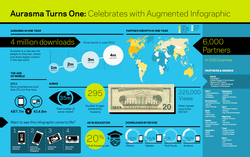





 RSS Feed
RSS Feed
