This course has been an interesting adventure. We looked at mLearning and Gaming in the classroom. Some things were hard for me to translate to my situation as I am teaching distance learning so subjects such as BYOD (Bring your own device) are not a huge issue as all of my students need their own device – whether it be borrowing their parents, having their own personal one or going to a library. I even wrote a blog post about my thoughts on it (which can be found here: http://breanneqlearnsonline.weebly.com/15/post/2014/03/byod-byot.html). Something I found that could be translated to my situation was the evaluation of gaming apps, educational games and COTS (commercial off the shelf games).
I found that gaming apps were the most interesting to me. I think that I found them the most interesting because they could be played on the mobile device and there were many educational games. Web based games and COTS games are good too and have a purpose but having to use them on a computer or with a gaming system made it a little harder for me to figure out how I would implement them. I also found that most app based games were shorter in duration or were paused / stopped whenever necessary instead of having to finish something to be able to save after a level was completed (although not always the case). These games did not come without their challenges though.
A big challenge I faced in this course was exploring Minecraft. I had only seen this as a former tutoring student of mine plays a lot so allowing him to show me builds every time I tutored him was all the exposure I had ever had to it. When I found out that it was going to be utilized in this course, I went back to this student of mine and had him show me the basics of the game. I caught on really fast because a lot of the game made logical sense (I am very much a logical thinker) – you chop a tree and get wood, you take some wood and put it together to make a table, you put cobblestone together with a hole in the middle to make a furnace, etc. The only downside that I found when playing Minecraft was that my motion sickness got really bad and I could only play for about 30 minutes at a time, but the nice thing about the game is that because it is a ‘sandbox’ game, you can just stop at any point and come back to it later.
There were two different types of games that I think I would be most inclined to use with my students – Sandbox games and quest games. I like the fact that sandbox games are open ended and allow students to explore and learn things by themselves and test their own personal limits. Since sandbox games are so open, there are also many possibilities for assignments that you can create with them, or even have your students create assignments for others. With quest games I like that there are set goals and the students have to work through one goal and gain the knowledge from that goal before moving onto the next quest. Games that I have found the employ this kind of thinking have a logical sequence when information gained in one level will help with the next – at least that is what the good ones will do. Another great thing about these types of games is if you get a really good one, there will be help and advice if the wrong action or answer is produced that allows the student to change their thinking and try again.
Overall, I think that mLearning and gaming definitely have a place in the classroom. It all goes back to ‘if they can learn how we teach, we should teach how they learn’. So many students now have games and devices that they are constantly using and engaging with. If we use this to our advantage instead of taking them away, just think of how much more enthusiastic these students would be about their learning! Just look at the infographic below, when they looked at games in the classroom, they found that 43% of teachers now use them. They also found in one study that games raised average test scores to 91.5% compared to 79.1% without.
I found that gaming apps were the most interesting to me. I think that I found them the most interesting because they could be played on the mobile device and there were many educational games. Web based games and COTS games are good too and have a purpose but having to use them on a computer or with a gaming system made it a little harder for me to figure out how I would implement them. I also found that most app based games were shorter in duration or were paused / stopped whenever necessary instead of having to finish something to be able to save after a level was completed (although not always the case). These games did not come without their challenges though.
A big challenge I faced in this course was exploring Minecraft. I had only seen this as a former tutoring student of mine plays a lot so allowing him to show me builds every time I tutored him was all the exposure I had ever had to it. When I found out that it was going to be utilized in this course, I went back to this student of mine and had him show me the basics of the game. I caught on really fast because a lot of the game made logical sense (I am very much a logical thinker) – you chop a tree and get wood, you take some wood and put it together to make a table, you put cobblestone together with a hole in the middle to make a furnace, etc. The only downside that I found when playing Minecraft was that my motion sickness got really bad and I could only play for about 30 minutes at a time, but the nice thing about the game is that because it is a ‘sandbox’ game, you can just stop at any point and come back to it later.
There were two different types of games that I think I would be most inclined to use with my students – Sandbox games and quest games. I like the fact that sandbox games are open ended and allow students to explore and learn things by themselves and test their own personal limits. Since sandbox games are so open, there are also many possibilities for assignments that you can create with them, or even have your students create assignments for others. With quest games I like that there are set goals and the students have to work through one goal and gain the knowledge from that goal before moving onto the next quest. Games that I have found the employ this kind of thinking have a logical sequence when information gained in one level will help with the next – at least that is what the good ones will do. Another great thing about these types of games is if you get a really good one, there will be help and advice if the wrong action or answer is produced that allows the student to change their thinking and try again.
Overall, I think that mLearning and gaming definitely have a place in the classroom. It all goes back to ‘if they can learn how we teach, we should teach how they learn’. So many students now have games and devices that they are constantly using and engaging with. If we use this to our advantage instead of taking them away, just think of how much more enthusiastic these students would be about their learning! Just look at the infographic below, when they looked at games in the classroom, they found that 43% of teachers now use them. They also found in one study that games raised average test scores to 91.5% compared to 79.1% without.
References:
Kelly, S.M. (July 23, 2012). 91% of Teachers Have Computer Access [INFOGRAPHIC]. Retrieved on April 8, 2014 from http://mashable.com/2012/07/23/technology-in-the-classroom/
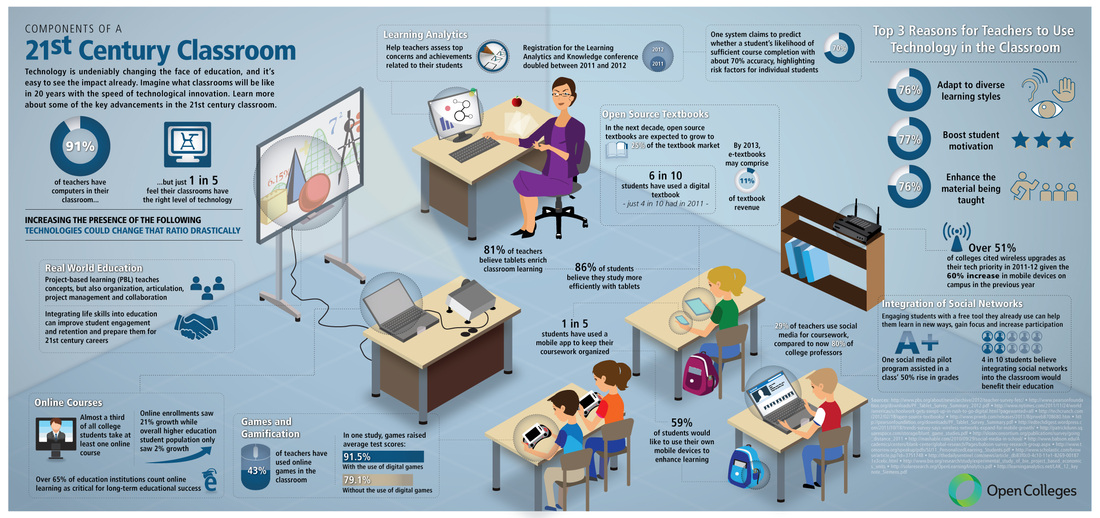
 RSS Feed
RSS Feed
